

How to
1. Open your photo in PS
2. Make a new layer and fill it with white ( edit-fill )
3. Use the eraser Tool - with a brush you like.
Download the heartbrush I used here
2. Make a new layer and fill it with white ( edit-fill )
3. Use the eraser Tool - with a brush you like.
Download the heartbrush I used here


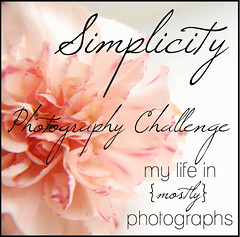
Så läckert! Vilket konstverk! Det här gillade jag så mycket. Får man fråga hur du gjort?
SvaraRaderaHa en fin kväll!
Kramar Josefine
Men, hjälp, va fint!! Det måste testas ;)
SvaraRaderanow that is really cool - thanks so much for sharing!
SvaraRaderaVery creative edit. (I like the SOOC too.)
SvaraRaderaoh how fun!! :)
SvaraRaderaI downloaded the brushes - thankyou. This looks like fun and your edit is so cool.
SvaraRaderaÅh vad cool Johanna. Det här vill jag pröva, tack snälla du för tipset!
SvaraRaderaWow. Beautiful!
SvaraRaderaThat is cool!
SvaraRaderalove this!
SvaraRaderaHow cool is that? VERY creative! Love it!
SvaraRaderavery pretty!
SvaraRaderaOhmygosh! I love this!!!
SvaraRaderaThat's so cute. I love this!
SvaraRaderaOh, wow!!! I so love this! Now this is the kind of creative edit that I do have time for and can enjoy!!! Thanks for sharing your secret, cause I was going to ask if you didn't!! :) Have a great weekend!!
SvaraRaderathank you so much for the new brush. Love the creativeness of this, it really works.
SvaraRaderaSssoooo cool! love your blog header too :)
SvaraRaderaI saw your thumbnail on the link up and couldn't wait to click this picture. So cool! Definitely print worthy!
SvaraRaderaThat is brilliant. I <3 it!
SvaraRaderaWHat a cool idea! Thanks for sharing!
SvaraRaderaVery cool. Thanks for the link.
SvaraRaderaTusen tack för inspirationen!!!...har prövat laga liknande (tyvärr inte lika snyggt som ditt!) om du vill se så hittar du det här:
SvaraRaderahttp://notalwayspictureperfect.blogspot.com/2011/02/my-valentine.html
Tack, igen :D